Learn More About Sassbook AI Paraphraser (AI Rewriter)📗

What is Sassbook AI Paraphraser/AI Rewriter?
The Sassbook AI Paraphraser is an online text paraphrasing tool that automatically rewords and rewrites text articles. Sassbook uses its advanced artificial intelligence engine to generate paraphrases with human-like understanding of the content.
You can control the extent of rewrite precisely to be as small as possible or effect a total rewrite of the supplied text. In addition, it is also possible to indicate whether you want the AI paraphrase to be shorter or longer compared to the original sentences.
The AI paraphrasing tool is of immense help in rewriting your articles to make them more readable and suitable for the particular domain and intended audience. You can also have your original content repurposed with AI paraphrasing for different situations and use cases.
How to use the AI Paraphraser to paraphrase text
After typing in or pasting your original article, you can just hit the Paraphrase button to generate the AI paraphrased result. However, there are a small bunch of settings you can use to get the ideal paraphrase you want. Here are the steps to generate an AI paraphrase automatically.
- Copy and paste the text you want to paraphrase in the "Original Text" text area
- You can press Paraphrase button to generate the AI paraphrase using the default configuration.
Note: The free version limits the size of your input document to about 3rd of a page (750 characters). To paraphrase and rewrite longer documents up to (50,000 characters!) at a time, subscribe to a paid plan.
You can configure the paraphrasing tool to control both the extent of the rewrite (Variance) and the resulting length of paraphrased text (Target Size).
Controlling the paraphrase to match the domain and audience
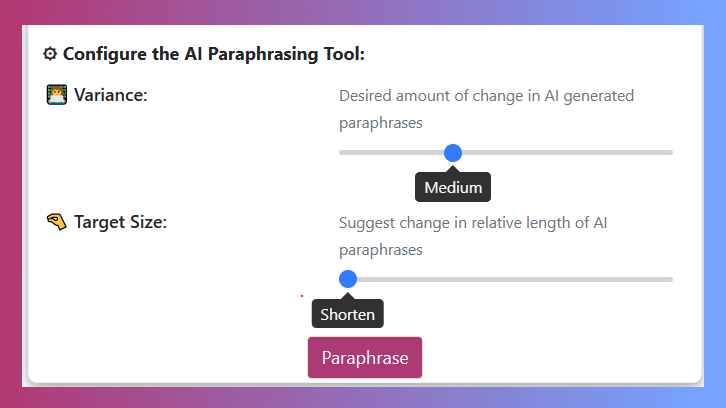
Influencing the degree of change in AI paraphrased sentences
To advise the paraphraser regarding the desired extent of change, select a Variance value by adjusting the corresponding slider. The following values are available.
- Small: The AI paraphrasing tool will limit the rewrite to the smallest amount of change possible. This mode is also the safest because, there is virtually no risk that the rewriter changes the original meaning.
- Medium: In this default mode, the AI Paraphraser will effect moderate changes to the paraphrased text. There is a small possibility of subtle changes to the meaning in some paraphrased sentences.
- Large: If you want the paraphrased text to be very different from the original, use this mode. The AI paraphrases may be significant rewrites of their original counterparts.
There is a good chance that some of the sentences have their meanings changed in subtle ways. - xLarge: This is the most aggressive mode the paraphrasing tool uses. The paraphrased text is a total rewrite of the original and some creativity may be used.
Use this mode when you want a significantly different draft that would manually edit for correctness as errors are highly likely. Note: The free tier only enables the Medium option.
Making the AI Paraphrase shorter, longer, or preserving length
Choose a target size for your rewrite - determine whether the paraphrased text should be of roughly the same length, shorter, or longer than the original.
- Shorten: In this mode, the generated paraphrase will be shorter than the original.
Keep: In this default mode, the paraphraser rewrites the text such that length is about the same as the original text.
Expand: When selected, the AI paraphrase is expanded to be somewhat more verbose than the original.
Note: The free tier only enables the Keep option.
Press the Paraphrase button to generate the paraphrased, reworded article. The output is available in the Paraphrases Generated by the AI Paraphraser area. You can copy the paraphrased text by clicking the copy button around the text area.
- If you are unhappy with the paraphrase, you may be able to generate a different one just by clicking the Paraphrase button again.
- To enable full automation of your paraphrasing workflows, the AI paraphrasing API will soon be available. There is an API-only plan as well as free API credits via commercial web app subscription benefits.
Sassbook AI also develops other AI content automation software; if you are looking for a AI text generator online, do check out Sassbook AI Writer.
The Sassbook AI Summarizer is a modern summarizer for creating best summaries of your content.
Good quality content by itself is useless unless your target audience engages with it. The Sassbook AI Headline Generator is a great tool for generating titles from your content automatically.
The Sassbook AI Story Writer is a specialized story writing AI that helps you become a prolific fiction author!
You can use the AI Text Writer, AI Story Writer, AI Summarizer, AI Paraphraser, and the AI Headliner Generator for free!
Please email us @ hello@sassbook.com if you need more information about Sassbook.

